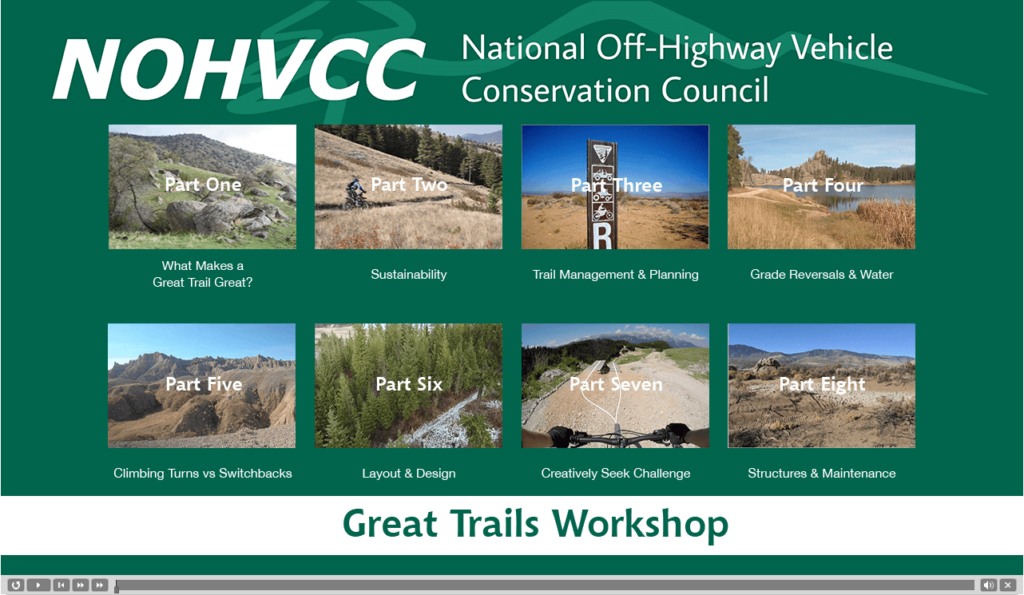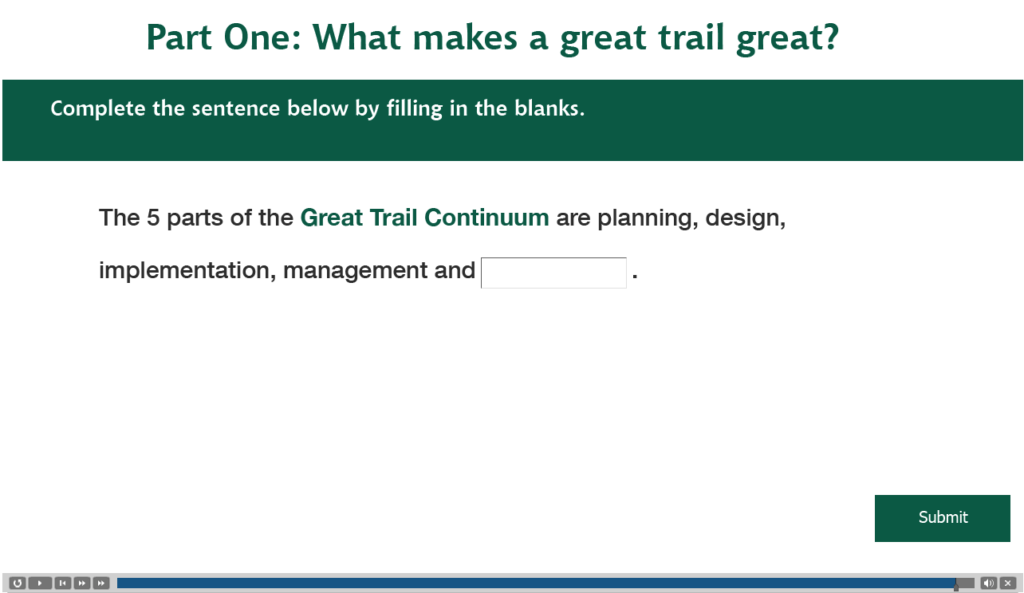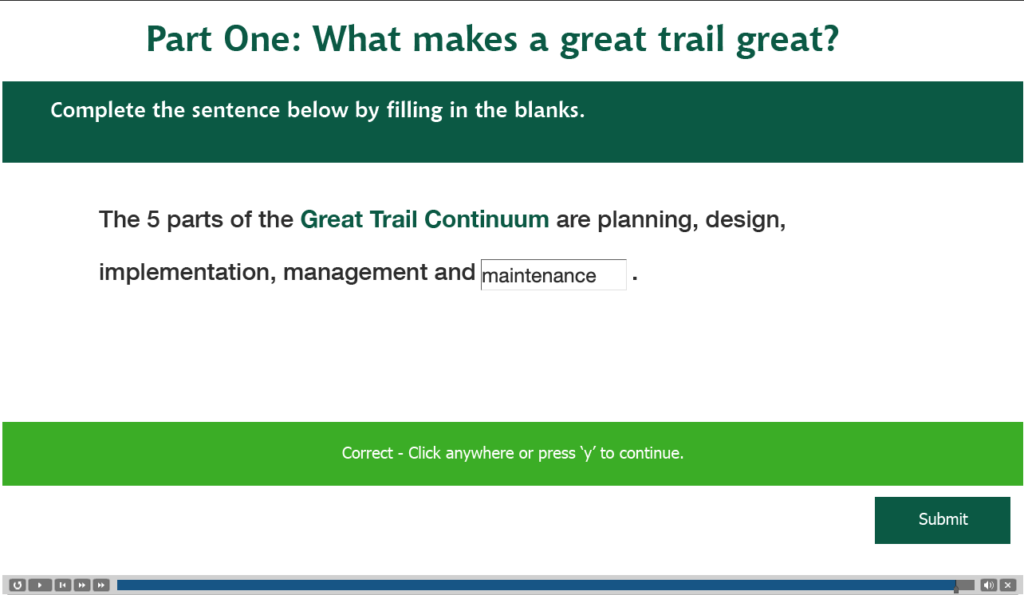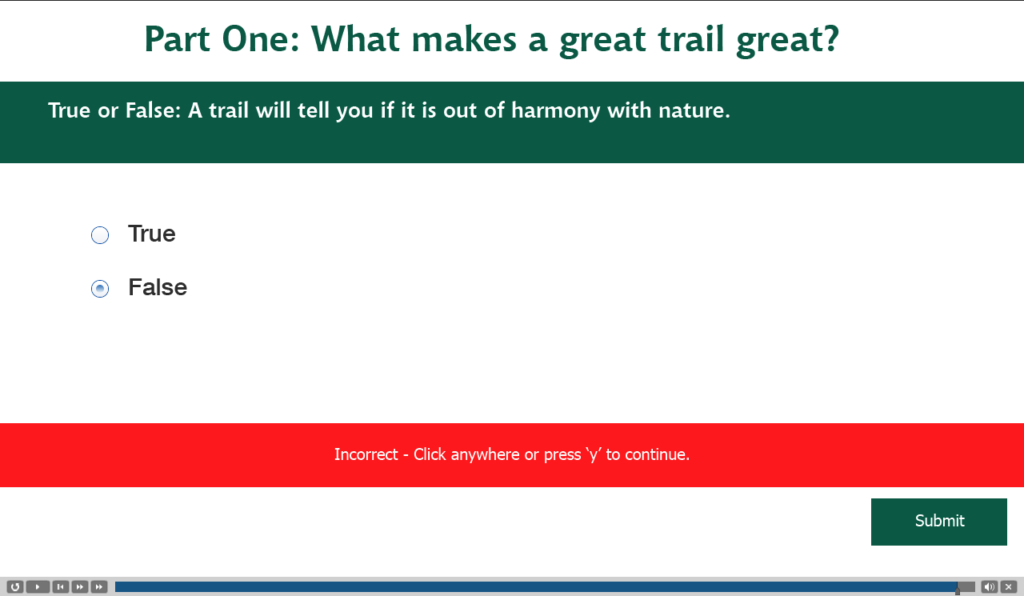Table of Contents
What are E-Learning Videos?
E-learning or interactive video courses took on a whole new role in 2020 when educators and businesses had to present information to their students and employees remotely. By utilizing e-learning technology by Adobe Captivate you can add interactive elements to static videos. Think about this … you record your video ask a question and then it pauses. The viewer is then required to answer the question before moving to the next topic. Pretty sweet right?
This is where e-learning and interactive videos work the best. Video-based learning is one of the most effective and engaging methods available.
No longer do you have to attend in-person lectures and instruction. Nor do you have to watch dry hour-long lectures that are just simulating the experience of an in-person setting. E-learning is enhancing the learning experience by pairing active learning approaches.
What is Adobe Captivate?
The best description of Adobe Captivate is PowerPoint on steroids. It is a tool used for creating eLearning content. It is great for demonstrations, simulations, branched scenarios, and randomized quizzes. The final product is uploaded directly to your website.
You can use Adobe Captivate to create static PowerPoint slides and quizzes. Have an existing PowerPoint file? Open it in Captivate and make it interactive.
As you can see the real power lies in taking demonstrations and training videos and making them interactive. Here are some of the things you can do:
- Record new videos
- Bring in existing YouTube or Vimeo videos
- Add informational slides
- Test using knowledge check questions
- Emphasize using text overlays at specific points
How to get your eLearning Course on your website.
There are many different plugins out there that help you seamlessly upload your courses to your website.
We highly recommend building your site on a WordPress platform. With WordPress, you are able to harness its open user system. This means that you can find great plug-ins for your website.
A super simple plugin that integrates WordPress with your Adobe Captivate eLearning videos is called eLearning Freak. The plugin is really easy to install and they have amazing customer service.
What makes a great training video?
Great training videos will be shot and edited in such a way as to bring life to the learning. Make sure you don’t skip over the technical aspects that make great videos. These include steady shots that are in focus and well-lit, and most importantly the audio is great.
Interactive videos used to be considered a newer format. Now they are expected. eLearning is here to stay. Long gone are the watch this video and take a paper test courses.
The most important aspect to create great eLearning videos is to storyboard. Or outline exactly the steps you need to fully present the course. Do you want to use screen recordings with a voice-over? Or do you want to use a talking head?
Regardless, make sure that your planning stages are not overlooked.